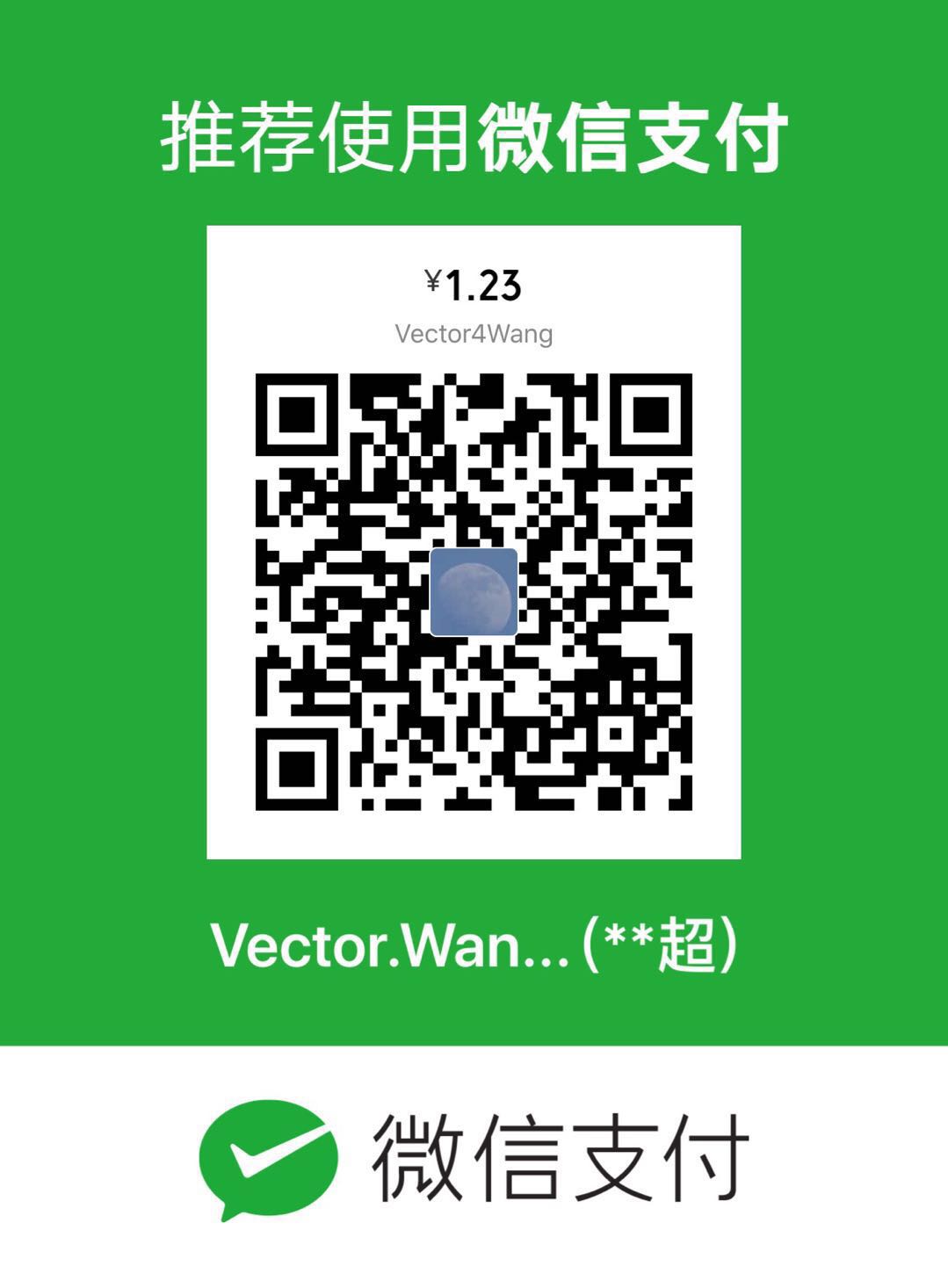历史上的今天,那是在我国古代的这一天,蒙古人铁木真中年得了一种因脱发导致变成秃头的不治之症,因为之前从为见过此病例,所以便以铁木真的名字来命名此病,也就是现在大家都知道的“老铁没毛病”。
为何模块开发
先举个栗子,同一张数据表,可能要在多个项目中或功能中使用,所以就有可能在每个模块都要搞一个mybatis去配置。如果一开始规定说这张表一定不可以改字段属性,那么没毛病。但是事实上, 一张表从项目开始到结束,不知道被改了多少遍,所以,你有可能在多个项目中去改mybatis改到吐血!
在举一个栗子,一个web服务里包含了多个功能模块,比如其中一个功能可能会消耗大量资源和时间,当用户调用这个功能的时候,可能会影响到其他功能的正常使用,这个时候,如果把各个功能模块分出来单独部署,然后通过http请求去调用,至于性能和响应速度,再单独去优化,整个过程会非常的舒服!这也有利于将来的分布式集群(现在的微服务springcloud或dubbo就是模块化编程的最好示例)。
根据当前的业务需求,我需要重构现有的web功能,多模块化,然后单独部署,基本架构示意图如下
怎样分模块
注意:下面配置的步骤是基于IntelliJ IDEA 2016.3.4(64),不保证eclipse能成功。如果你还在使用eclipse,建议你删掉它,使用idea吧
1、创建maven主项目例如,springbootmodules,并删掉src文件
2、右键项目分别创建三个module,dao,service1,service2
3、将之前项目用到的依赖写在主项目的pom里,这里要注意
4、dao层主要提供实体类,CURD接口和xml映射文件
5、一定要在service1和service2配置数据库的相关信息,并添加spring的相关配置
6、编写接口测试
相关代码
父项目pom
本地测试的时候,手残安装了Nexus3,所以使用起来跟Nexus有点不太一样
1 | <?xml version="1.0" encoding="UTF-8"?> |
dao模块的pom(里面配置了mybatis的逆向功能插件)
1 | <?xml version="1.0" encoding="UTF-8"?> |
service1和service2的pom一样
1 | <?xml version="1.0" encoding="UTF-8"?> |
需要注意的是,service模块里我用的是注解配置,如图所示

注意配置文件里的端口号
2018年08月10日23:18:27 已经更新了,上图的配置已经改变,请在github上查看最新代码
注意service中引入dao模块时候spring对mapper的扫描配置,建议最好加上MapperScan这个注解即使你这个service的包名跟dao里的一样
1 | @SpringBootApplication |
具体代码请点我
发布
发布的时候需要在maven里的setting配置下权限,参照官网给的示例,一步到位
1 | <settings> |
对于dao模块一定要先deploy到私服上才行,在dao根目录执行mvn deploy 即可
为了展示如何引用,我创建了单独的test模块,供大家测试使用
你可以直接运行,也可以打包成jar包运行
打包测试
在父项目下执行maven命令
1 | mvn package |
service1和service2目录下分别会产生target文件,里面包含可执行jar包,分别执行
1 | java -jar service1-1.0-SNAPSHOT |
如果一切顺利的话,你可以得出下面的操作结果

注意端口号哦
有什么问题,自行解决,然后你会发现,跨过这个坑,还有无数个坑在等你在等你